Here are the backgrounds that can currently be used with this template:
Football Field
Pool
Quad
School Corridor
Campus Garden – Day
Campus Garden – Night
Picnic Park – Day
Grocery Store – Day
Beach – Sunset
More coming soon!
[@cut to zone 2 @CHARACTER2 spot 0.840 210 215 in zone 2 at layer 1 AND CHARACTER2 faces right AND CHARACTER2 starts idle_rear @zoom reset @transition fade in black 2 @CHARACTER1 stands back far right in zone 1 &zoom on 458 331 to 166% in 2 @CHARACTER1 walks to back left in zone 2 in 2 CHARACTER1 (talk_greet) Hey dude! CHARACTER2 (talk_rear) Oh, hey! CHARACTER2 What are you doing here? @zoom reset @cut to zone 1 @CHARACTER1 spot 2.680 80 -663 in zone 1 at layer -1 AND CHARACTER1 faces right @CHARACTER2 spot 3.420 295 -1044 in zone 1 at layer 1 AND CHARACTER2 faces right AND CHARACTER2 starts idle_rear CHARACTER1 (talk_gossip) Just showing everyone what over-the-shoulder convos look like. CHARACTER1 (talk_happy_smile) Go ahead, say something! CHARACTER1 (talk_happy_agree) The camera will focus on you. @cut to zone 3 @CHARACTER2 spot 2.680 255 -663 in zone 3 at layer -1 AND CHARACTER2 faces left @CHARACTER1 spot 3.420 45 -1044 in zone 3 at layer 1 AND CHARACTER1 faces left AND CHARACTER1 starts idle_rear CHARACTER2 (talk_repulsed) Say something? CHARACTER2 (talk_awkward) Like what? @cut to zone 1 @CHARACTER1 spot 2.680 80 -663 in zone 1 at layer -1 AND CHARACTER1 faces right @CHARACTER2 spot 3.420 295 -1044 in zone 1 at layer 1 AND CHARACTER2 faces right AND CHARACTER2 starts idle_rear CHARACTER1 (laugh_chuckle) Like that! CHARACTER1 (talk_apathetic) Pretty cool, huh? @cut to zone 3 @CHARACTER2 spot 2.680 255 -663 in zone 3 at layer -1 AND CHARACTER2 faces left @CHARACTER1 spot 3.420 45 -1044 in zone 3 at layer 1 AND CHARACTER1 faces left AND CHARACTER1 starts idle_rear CHARACTER2 (laugh_chuckle) Yeah, this is pretty cool actually! @cut to zone 1 @CHARACTER1 spot 2.680 80 -663 in zone 1 at layer -1 AND CHARACTER1 faces right @CHARACTER2 spot 3.420 295 -1044 in zone 1 at layer 1 AND CHARACTER2 faces right AND CHARACTER2 starts idle_rear CHARACTER1 (talk_shrug) And the best thing about it? CHARACTER1 (talk_gossip) This template doesn’t just work with a football field background. @cut to zone 3 @CHARACTER2 spot 2.680 255 -663 in zone 3 at layer -1 AND CHARACTER2 faces left @CHARACTER1 spot 3.420 45 -1044 in zone 3 at layer 1 AND CHARACTER1 faces left AND CHARACTER1 starts idle_rear CHARACTER2 (talk_neutral) Really? CHARACTER2 (talk_arms_crossed) Where else can these camera angles happen? @cut to zone 1 @CHARACTER1 spot 2.680 80 -663 in zone 1 at layer -1 AND CHARACTER1 faces right @CHARACTER2 spot 3.420 295 -1044 in zone 1 at layer 1 AND CHARACTER2 faces right AND CHARACTER2 starts idle_rear CHARACTER1 (talk_handsonhips) At any of the locations listed with the template on EpisodeLife.com! CHARACTER1 (talk_happy_smile) There are loads to choose from! @cut to zone 3 @CHARACTER2 spot 2.680 255 -663 in zone 3 at layer -1 AND CHARACTER2 faces left @CHARACTER1 spot 3.420 45 -1044 in zone 3 at layer 1 AND CHARACTER1 faces left AND CHARACTER1 starts idle_rear CHARACTER2 (talk_think) I’ve changed my mind. CHARACTER2 (talk_neutral) This isn’t just pretty cool. CHARACTER2 (talk_mindblown) It’s frickin’ AWESOME! @CHARACTER2 is cheer_loop @transition fade out black 2 ]
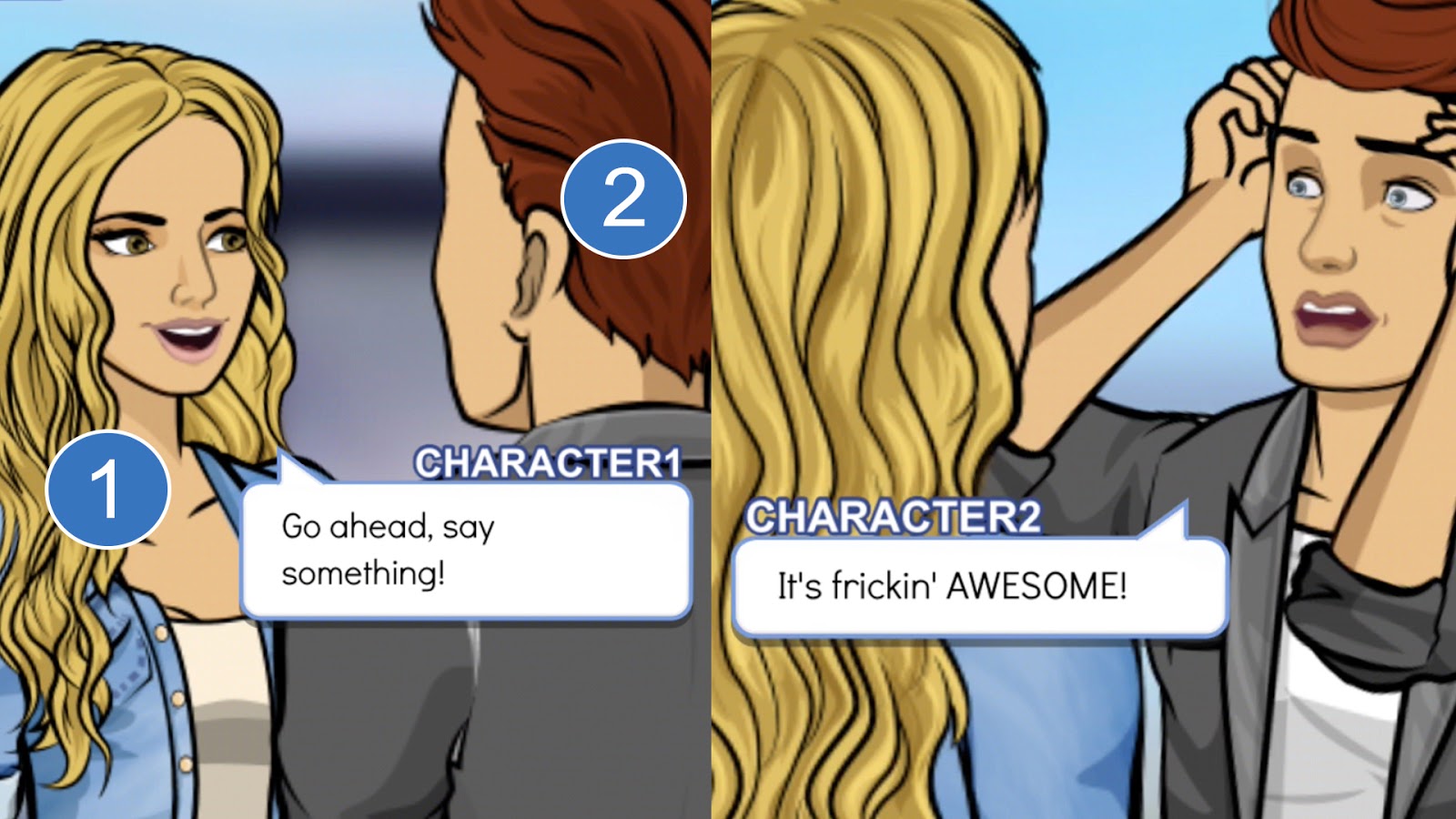
COMMENTS
It is a pleasure to read this weblog, thanks to its up-to-date information and interesting posts. Look into my web page FQ4 for some really good points and find out more about Airport Transfer.
I want each of my clients to see that excitement and the happiness that is brought along. canada mortgage calculator There are many choices that have to be made plus a lot of terminology to learn, especially if it can be the consumer's first-time purchasing a home. canada mortgage calculator
does anyone know how to do on limelight
Can you make a limelight version?
Thanks this was super helpful!
Will this templates work on mobiles?
Hello! I understand this is somewhat off-topic but I had to ask. Does building a well-established blog such as yours take a large amount of work? I am brand new to operating a blog however I do write in my diary daily. I'd like to start a blog so I will be able to share my own experience and views online. Please let me know if you have any kind of ideas or tips for brand new aspiring blog owners. Thankyou! outlook 365 login
My character is always facing their back to the other person I need help with this
they're only for beta testers at the moment or episode themselves.
obviously, but you would have to make a few animation changes
Hi. Does this template also work for Limelight?
Hey,
Could you do a tutorial how to place overlays, or how to move them or even fade?
Many thanks
Hi. I want to know how to add diamonds in choices because in School life season 2, I want people to spend Diamonds more!
Thanks a lot that helped!
This comment has been removed by the author.
I used this for my story 13 Wishes and I used it twice because I wanted the dialog to be longer
I love it when you post script templates. Keep them coming!
I tried, it won't
please help us remember choices from previous episodes 🙂
This comment has been removed by the author.
Hi Joseph I 've got a question my story is in classic will the templete work?