New Limelight skin tones have been released to everyone! Have you guys had a chance to use them yet? It seems that some people are having issues with them, but hopefully these will be fixed soon! Here is the official post from the Episode forums:
Hello Episode Creators!
You might have seen this post announcing new Limelight skin tones coming soon in the Style + Art Updates board. With your feedback and input, we’re finally be able to release our update and new skin tonesin today’s update! Read on for details.
First of all, to make all of these new skin tones easier to find we have made updates to color organization in the character editor.

We listened to your concerns about wanting be able to easily see the names of colors, so with this update, each color’s swatch name appears much quicker and is easier to read when you hover over it:

Also, we know that our authors spent a lot of time creating new avatar creator templates for each other when we released Limelight a year ago – and that we didn’t ultimately release one for you.
Making avatar creators takes a lot of time, since you need modify to include all of the skin tones you want.
So, to make the transition easier, we have added new script templates for you to use.
And don’t worry – if you don’t resave your existing scripts, your current avatar creators will still work (they’ll miss the new colors we’ve added, but your readers’ experience will not be interrupted)!

These will insert avatar creators that use all the new skin tones into your script. When using these avatar creator templates you might also notice a new donacode command:
choice [shouldPaginate: YES]
This command will take a choice that has more than 6 options and automatically create pages for it. You can use this command anywhere in your scripts you want to have multiple choice pages.
We hope that this will allow you to also in the future have an easier time creating choices with a lot of options!

We have also revisited the way search works across the character editor, outfit editor and the art catalog. In the character editor you can now search by color!
Type in the name of the color you are looking for and the most relevant matches will filter to the top.

This will work across all categories in the character editor and also applies to styles, so styles which do not have that color available will be filtered out making it easier to find styles that work with the colors you want.

All of these searches have been updated to allow searching for part of an asset name, so searching for “Blu” will get you these results:
To search for an exact phrase, put your search term in quotes: “Blue shirt”. To exclude something from search you can use the minus sign: “heels -boots” which searches for all heels that are not boots.
Hopefully this makes finding what you’re looking for should be easier than ever!
Happy Writing!
With love,
The Episode Team
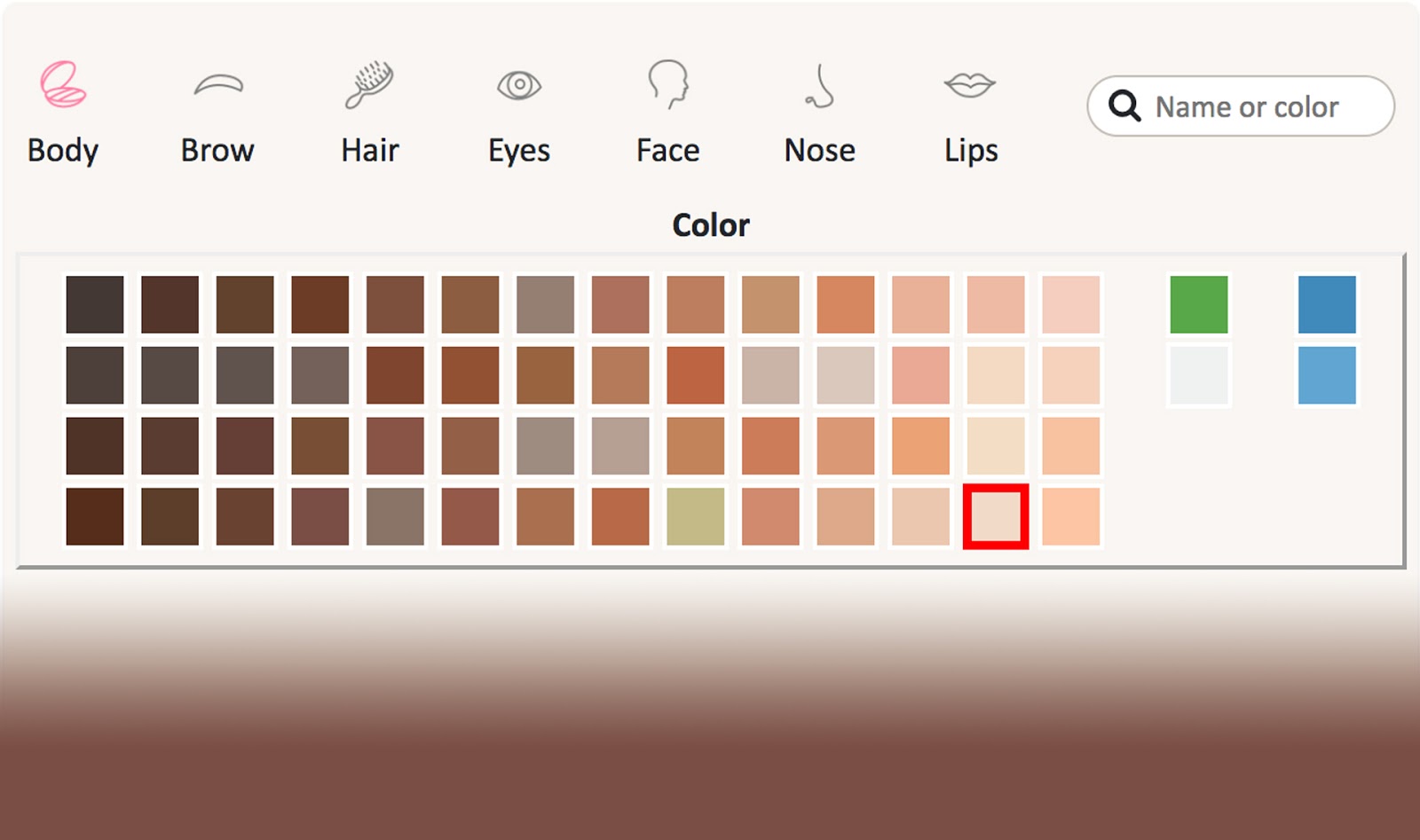


COMMENTS
Bookmarked, so I can continuously check on new posts! If you need some details about Website Design, you might want to take a look at Seoranko Keep on posting!
Your site visitors, especially me appreciate the time and effort you have spent to put this information together. Here is my website Webemail24 for something more enlightening posts about Escort Services.
Hi Joe! I am trying to have a character with a mannequin white skin tone and I was wondering if it is possible. I tried everything I could think of, help me please.
Thank you and have a nice day,
-Océane Darsigny
Yay
hola