Episode has released a set of stickers for iMessage! Have you used them yet? What do you think? Are there any other slogans/phrases/pics you’d like to see as a sticker? Comment your thoughts down below!
Here are the instructions for adding the Episode set to your device:
1. Open iMessage
2. Hit the App Store icon next to a text box
3. Tap the four dot icon
4. Hit the “+ Store” icon
5. Tap Manage
6. Enable Episode!
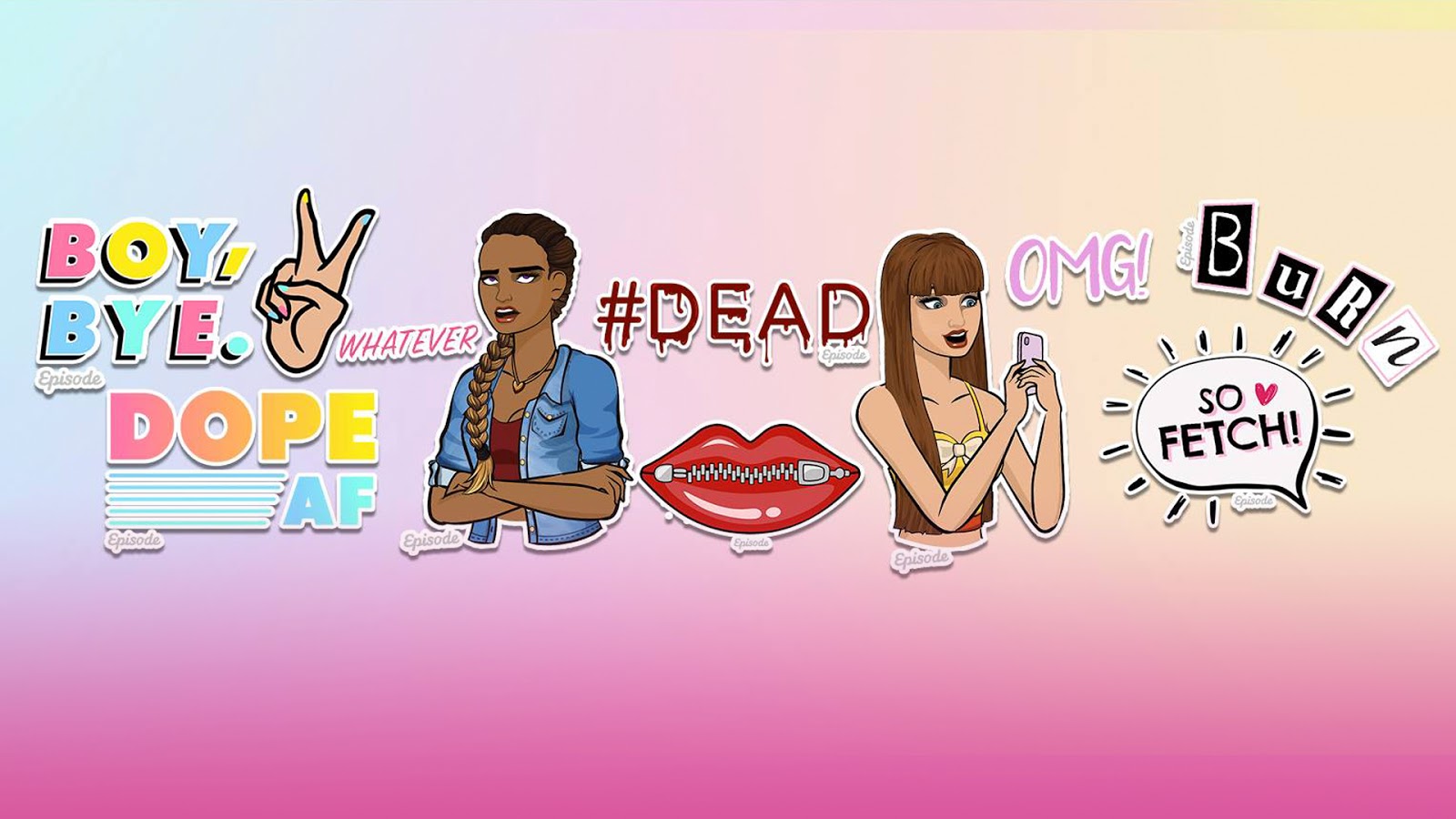
COMMENTS
Does it work on iPhone 6s too?
It's kinda not fair because Imessage is only for IOS users, which make Andriod users such as me, not able to use these stickers. We would wanna use these too, we're episode fans!
Is these stickers only for people who have ios 10?
Is these stickers only for people who have ios 10?
I've been wondering how to use the stickers for the longest time! Thanks for the thorough tutorial.