Template created by Uwe Muller @uwe.episode
Stories by Uwe Muller: Olden Glory
[INT. BLACK – NIGHT @pause for 4 INT. BLACK – NIGHT with EFFECT PINK SPOTLIGHTS to 0.011 -476 -145 &zoom on 194 463 to 115% 0 @CHARACTER1 moves to layer 1 @CHARACTER2 moves to layer 0 @CHARACTER3 moves to layer 2 @CHARACTER1 spot 0.753 70 356 AND CHARACTER1 starts idle_sad AND CHARACTER1 faces left AND CHARACTER3 spot 1.556 155 -146 AND CHARACTER3 faces right AND CHARACTER3 starts think AND CHARACTER2 spot 0.753 254 356 AND CHARACTER2 faces right AND CHARACTER2 starts arms_crossed @transition fade in black 1 @pause for a beat NARRATOR Please select a character. choice “Next” { goto NEXT2 } “Choose” { &CHARACTER1 walks to spot 0.753 -80 356 AND CHARACTER2 walks to spot 0.753 482 356 &zoom on 175 354 to 186% 1 @CHARACTER3 is flirt_wink_forward @speechbubble is 160 200 to 100% with tail_top_right NARRATOR You have chosen Jennifer. @speechbubble reset goto Onwards2 } label NEXT2 @CHARACTER2 moves to layer 0 @CHARACTER1 moves to layer 1 &CHARACTER2 walks to spot 0.753 70 356 in 2 AND CHARACTER2 faces left AND CHARACTER2 does it while arms_crossed THEN CHARACTER2 is arms_crossed @CHARACTER1 walks to spot 1.132 111 68 in 1 AND CHARACTER1 faces right AND CHARACTER1 does it while idle_sad AND CHARACTER3 walks to spot 1.140 226 85 in 1 AND CHARACTER3 does it while idle_happy @CHARACTER1 moves to layer 3 AND CHARACTER3 moves to layer 1 @CHARACTER1 walks to spot 1.556 168 -146 in 1 AND CHARACTER1 faces right AND CHARACTER1 does it while idle_sad AND CHARACTER3 walks to spot 0.753 254 356 in 1 AND CHARACTER3 faces right AND CHARACTER3 does it while idle_happy @CHARACTER1 is idle_terrified NARRATOR Is this your choice? choice (1) “Choose” { &CHARACTER2 walks to spot 0.753 -80 356 AND CHARACTER3 walks to spot 0.753 482 356 &zoom on 175 354 to 186% 1 @CHARACTER1 is deepbreath @speechbubble is 160 200 to 100% with tail_top_right NARRATOR You have chosen Diana. @speechbubble reset goto Onwards2 } “Next” { goto CONTINUE2 } label CONTINUE2 @CHARACTER3 moves to layer 0 &CHARACTER3 walks to spot 0.753 70 356 in 2.2 AND CHARACTER3 faces left AND CHARACTER3 does it while idle_happy @CHARACTER1 walks to spot 1.140 226 85 in 1.2 AND CHARACTER1 faces right AND CHARACTER1 does it while deepbreath AND CHARACTER1 moves to layer 1 AND CHARACTER2 walks to spot 1.132 111 68 in 1.2 AND CHARACTER2 faces right AND CHARACTER2 does it while arms_crossed AND CHARACTER2 moves to layer 3 @CHARACTER2 walks to spot 1.556 168 -146 in 1 AND CHARACTER2 faces right AND CHARACTER2 does it while arms_crossed AND CHARACTER2 moves to layer 3 AND CHARACTER1 walks to spot 0.753 254 356 in 1 AND CHARACTER1 does it while idle_sad AND CHARACTER1 moves to layer 0 @CHARACTER1 is idle_sad AND CHARACTER3 is idle_happy AND CHARACTER2 is yawn_bored NARRATOR Is this your choice? choice (2) “Choose” { &CHARACTER3 walks to spot 0.753 -80 356 AND CHARACTER1 walks to spot 0.753 482 356 &zoom on 175 354 to 186% 1 @CHARACTER2 is idle_happy @speechbubble is 160 200 to 100% with tail_top_right NARRATOR You have chosen Unnamed Cop. @speechbubble reset goto Onwards2 } “Next ” { goto KEEPGOING2 } label KEEPGOING2 @CHARACTER1 moves to layer 0 &CHARACTER1 walks to spot 0.753 70 356 in 2 AND CHARACTER1 does it while idle_sad AND CHARACTER1 faces left @CHARACTER2 walks to spot 1.140 226 85 in 1 AND CHARACTER2 faces right AND CHARACTER2 does it while arms_crossed AND CHARACTER3 walks to spot 1.132 111 68 in 1 AND CHARACTER3 faces right AND CHARACTER3 does it while idle_happy AND CHARACTER3 moves to layer 1 @CHARACTER2 moves to layer 0 AND CHARACTER3 moves to layer 3 @CHARACTER3 walks to spot 1.556 168 -146 in 1 AND CHARACTER3 faces right AND CHARACTER3 does it while idle_happy AND CHARACTER2 walks to spot 0.753 254 356 in 1 AND CHARACTER2 faces right AND CHARACTER2 does it while arms_crossed @CHARACTER1 is idle_sad AND CHARACTER3 is idle_happy AND CHARACTER2 is arms_crossed NARRATOR Is this your choice? choice (3) “Choose” { &CHARACTER1 walks to spot 0.753 -80 356 AND CHARACTER2 walks to spot 0.753 482 356 &zoom on 175 354 to 186% 1 @CHARACTER3 is flirt_wink_forward @speechbubble is 160 200 to 100% with tail_top_right NARRATOR You have chosen Jennifer. @speechbubble reset goto Onwards2 } “Next ” { goto NEXT2 } label Onwards2 @pause for a beat @pause for a beat @transition fade out black 3]
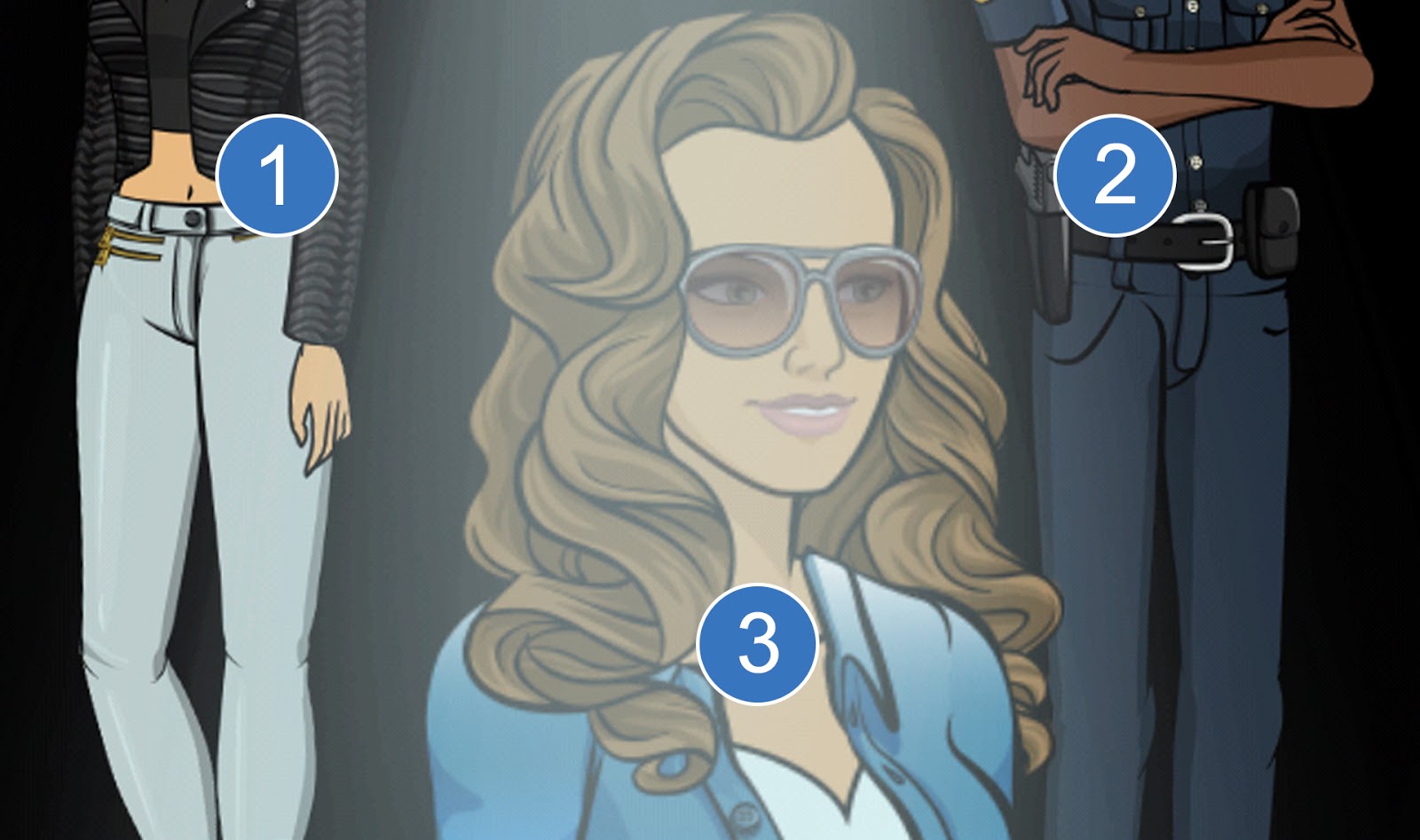
COMMENTS
If I wanted to do a scene based off of this choice how would I do it?
How do you do this throughout the whole story?
Please do a Tutorial on how you make your Script Generators.
Thank you so much ! 🙂
Yes, if that’s what between () in the name giving code in your script, just put that in the display name bar, and when you enter any name and after that make that character talk it’ll show up above their speechbubble. To make it show above a narrator bubble you just put in this:
NARRATOR (JENNY)
Hello everyone!
Since JENNY is the character with the code in her display name bar that will change with what the reader puts in it will not show JENNY but the name they enter. So the only thing you have to use while writing is the character’s original script name😉
So in the 'display name' bar I just have to write NAME, right ?
This comment has been removed by the author.
The character they get to change and customize has a script name. It’s the name you gave the char as a writer when you made it, like MC, GIRL, or JENNY. Let’s say JENNY is the script name. So you’ll have everywhere: @JENNY changes bodyColor into … etc etc. When the readers types in the name they want you won’t know it (kind of impossible). So when that character needs to talk you keep using the script name to make them say things, so like;
JENNY (talk_greet)
Hello!
If you want others to day the name the reader entered you put it like this:
MIKE (talk_greet)
Hello [NAME].
NAME comes from the name giving code (where there’s the question What’s your name? twice.) at the end of that it says: DONE(NAME)
You can change NAME into anything that’s easy to remember, as long as it’s one word, or leave it NAME.
And when you want the name the reader chose above their speechbubbles, go to the character screen where you as an author can change their looks and make new characters. Go to the character they get to change (in the example I gave: JENNY) and change the word in the ‘display name’ bar to whatever is inside the () from the name giving code, in this case NAME. That way when they enter their name it will show up above the speechbubble instead of JENNY.
No problem. And yes I have written a few. You can find them on the Episode app under my author name Trisha Gold or through the linktree in my bio from my instagram: @writer.trishagold 😉
Thanks for your help. Did you write a story ? And what is it ?
In the customization template there should be a choice at the beginning where they can choose the name. That code has the question ‘What’s your name?’ twice and at the end it says: DONE(NAME) for example. Whatever is between those () like NAME or MC or GIRL or anything you want, you have to take. Where do you put it? Well, go to the character creation screen on your story page, where you as an author make new characters and change their features. Choose the character the readers get to customize. You’ll see a bar called Display Name. In that bar you put NAME or MC or whatever was between those two () from the code. Now, when you type in something, the name you chose will show up above speechbubbles whenever that character talks. Just remember to use their script name (the name you gave the char when you made it) when coding and that, when you ‘reset story progress’ or ‘reset episode’ in which you could pick the name, and you don’t put in the name again, it will reset to NAME above the speechbubbles because there was no input since you reset it. So don’t freak out if that last thing happens. Readers can’t reset their stories. Only by replaying entirely, so they won’t have that problem.
Happy writing!
Hello, in my story I let readers customise one of the character but I don't know how I can make, the name of this special character, on top of a speech bubble. Like this character is saying something but there isn't a name on top of his speech bubble, so can you help me please.
Episode Life has helped me alot. It gave me easy work and new backgrounds. I look forward for more readers in my stories. If you so happen just to be interested in my stories. Here are they: Miss Photographer, In Love With The Bad Boy, The Makeover and Sweet Revenge. (More stories to be uploaded)
Episode Life has helped me alot. It gave me easy work and new backgrounds. I look forward for more readers in my stories. If you so happen just to be interested in my stories. Here are they: Miss Photographer, In Love With The Bad Boy, The Makeover and Sweet Revenge. (More stories to be uploaded)
I just explained it to you above this comment. Again, if you need more information on this or more examples feel free to message me on Instagram: @trishag.episode There is also a guide on the portal about advanced directing showing you how labels and goto's work. That's all you need for this! 😉
How do i continue with the script , but don't know what person they have chosen?
For ex.
(since i don't know what person they chosen)
@_____ ENTERS FROM LEFT TO SCREEN RIGHT
what am i supposed to insert if i don't know what main character they have chosen?
If there are 3 options like in the example you can see each one has the option to choose the character. In that option at the end it says: You have chosen Name. And then after that it says: goto Onward2
At the end of the script is says: label Onward2 which is where the script goes if the reader chose any of them. To keep it apart, you can give char1 the goto and label Onward1 for example, char2 the goto and label Onward2 and char3 goto and label Onward3. After every label (where the reader goes specifically after they chose one of the characters) you start to write everything for that specific character. Want the same thing to happen to the rest of them? Copy and paste everything, just change the character name and if it has choices, labels and goto's etc. change the labels and goto's in there as well, otherwise the script will mix up the storylines and it will be like: one minute I'm playing as char1 and the next as char2. If every char gets a whole different story and view then you don't need to copy&paste anything of course but just write whatever happens after the label Onward# from that char. And at the end of each one you can put for example: goto End and aaaall the way at the end of the script you have:
label End
NARRATOR
This is the end of episode 1. Thank you for reading.
To be continued.
So every characters ends there. If you don't and you have a script with for example:
The char choice
Blablabla
Label Onward1
Everything that happens with char1
goto End
Label Onward2
Stuff that happebs to char2
goto End
Label Onward 3
Scenes for char3
goto End
Label End
Narrator ending stuff
If there's nothing to redirect char1 to the end (below char3) the script will just continue to the next line and the next and the next until it's stopped. So if you don't redirect it to the end, in this example it will move on to char2.
I hope this helped. If you need any help you can find me on Instagram: @trishag.episode 😉
How do i continue with the script , but don't know what person they have chosen?
For ex.
(since i don't know what person they chosen)
@_____ ENTERS FROM LEFT TO SCREEN RIGHT
what am i supposed to insert if i don't know what main character they have chosen?
hola yo tengo una duda acerca de este script, lo siguiente es que cuando uno elige al personaje, como hace para que comience el capitulo de ese personaje y no continue la historia normalmente porfavor si alguien me puede ayudar seria de mucha ayuda
This comment has been removed by the author.
Thanks
Thank you so much for this! It's very helpful!
This comment has been removed by the author.
This comment has been removed by the author.
As Trisha explained above to someone else you need to make a path for each with if/elif/else (if you use gains). It will direct to the right path if they gained a certain gain after picking a character. If you're not familiar with gains I suggest looking into the guides on the portal (episodeinteractive.com) or look on @episodefam it's account on instagram for a post explaining gains. 😉 Happy writing!
i want to ask, if the player choose A then how to make the player play as A until the end without choosing each character the player want to play each episode? thx
This is absolutely amazing!I would have never thought to make this and if I have I would have failed XD Thak you so much for sharing with everyone! Luv yah
No problem at all! If you ever need me again you can find me on instagram: @trishag.episode or you can ask for me on @episodefam 😉
Thank you so much Trisha Gouwens!
Exactly the same way. Just keep making those paths. Or even give them gains instead of goto's and labels and keep making paths with that in whatever chapter you're on. How to make paths from choices with gains and more can be foudn in the guides on the episode portal (episodeinteractive.com).
But how do I know which character they had chose in the next chapter?
Ok thanks! <3
That's where the goto's and labels are for. You need to make 3 different story paths in this case because they can choose either one of the three.
How do I know which character the readers choose? Like… How do I know which "name" I must write?
There's a basic script template for that on the right side of your script. Even wit the option to give the character a name. But it isn't complete. I posted a reaction below where you can find the link to that complete character customization template. Happy writing!~
Wow that looks amazing! Never thought of giving the readers a choice like that ��
Afterwards there could be the script template to adjust small things about the character they chose. Doesn't need to be every category of course, sometimes certain features are important.
If anyone ever needs the complete character customization script template, I have it in a Google Document for you. You can dm me (@trishag.episode) or @episodefam for the link. Or find it on the Episode forum (trishagx).��
I LOVE that there is a video made of how it would look, sometimes they are confusing to figure out how it would really look. Thanks so much!!
Kayla Jo
WOW…
Writing a story will be much easier if you keep posting something like that
Thank you
can you do how to let readers customize there character
How do you make backgrounds or edit the ones that Episode provide?
Yessssss! I love you gen btw 💕💕💕💕💕💕💕💕💕💕💕💕💕
Yessssss! I love you gen btw 💕💕💕💕💕💕💕💕💕💕💕💕💕
Uwe is a goddess! My goodness, this is incredible :O :O :O
Wow! This is especially awesome! Thanks for sharing. 😀